Cookies Policy
Cookies policy
This website uses its own and third parties to offer a better experience and service. By navigating or using our services, it accepts the use we make of cookies. Before installing any non -essential cookie, we ask for your explicit consent. You can accept all cookies, reject or configure your preferences through our cookies management panel accessible from the initial banner or at any time through the "cookies management" link on the page. In case of blocking the use of cookies in your browser it is possible that some services or functionalities of the website are not available.
What is a cookie?
Cookies constitute a tool used by web servers to store and recover information about their visitors. It is a unique text file identifier that is referred to the user's device to record information, thus improving the quality and safety of the website. They have an expiration date from which they cease to be operational.
Utility of cookies on the web
We use cookies to facilitate navigation on the web and to obtain greater efficiency and personalization of the services we offer. The cookies used are associated only with an anonymous user and their device, do not provide references that allow their personal data or include viruses in it. Nor can you read the cookies implemented on your device from other servers.
The information we analyze using cookies are the Internet Protocol Directorate (IP) used to connect your computer to the Internet, type and version of browser, operating system and platform used for the connection and date and time of said activity.
Cookies affected by exempted regulations and cookies
According to the EU directive, the cookies that require informed consent by the user are analytical cookies and advertising and affiliation, being exempted from a technical nature and those necessary for the operation of the website or the provision of services expressly requested by the user.
The data collected by cookies will be held only during the time needed to meet the purposes described. Subsequently, the data will be automatically eliminated or anonymized.
What kind of cookies exist?
On the types of cookies, there are five large groups:
- Analytical cookies: collect information from the use of the website.
- Social cookies: are those necessary for external social networks.
- Affiliated Cookies: They allow monitoring of visits from other websites, with which the website establishes an affiliation contract (affiliation companies).
- Advertising and Behavioral Cookies: They collect information on the preferences and personal choices of the user (retargeting).
- Technical and functional cookies: They are strictly necessary for the use of the website and for the provision of the contracted service.
Cookies that are used on this website:
- _GA: Google Analytics cookie that enables unique visits control function. The first time a user enters the website through a browser this cookie will be installed. When this user returns to the web with the same browser, the cookie will consider that it is the same user. Only in the event that the user changes browser, another user will be considered. It expires at 2 years since the last update.
- Prestashop -F36D8E77D82F65B84ACFE6EDA6DD3656– (Variable): Cookie that uses Prestashop to save information and keep the user session open. Allows you to save information such as currency, language, customer identifier
- Language_: Technical and strictly necessary cookies, functional that contain the language of the session. It is deleted in 24 hours since the last update.
- Ledgrcurrency_ _: Technical and strictly necessary cookies, functional that contain the “currency” of the session. It is eliminated in 24 hours from the last update or modified if navigation language is changed.
- Physsid cookie session. . This cookie is used by the PHP encrypted language to allow session variables to be stored on the web server. This cookie is essential for the operation of the web.
- Apay-session-set_ Analytical cookie. It is a cookie owned by third parties, it is used to allow Amazon users to connect and pay with their account in our online store. Consult the Amazon Privacy Policy. TEMPORALITY 1 hour with a general character. Amazon.es cookies;
Revocation of consent to install cookies - how to eliminate browser cookies
Chrome
- Select the tool icon
- Click Settings.
- Click Show advanced options.
- In the “privacy” section, click Content configuration.
- Delete cookies: click on all cookies and sites data ...
- Do not allow cookies to be stored.
- Click delete navigation data (empty the cache).
- Close and restart the browser. For more information about Chrome click here: